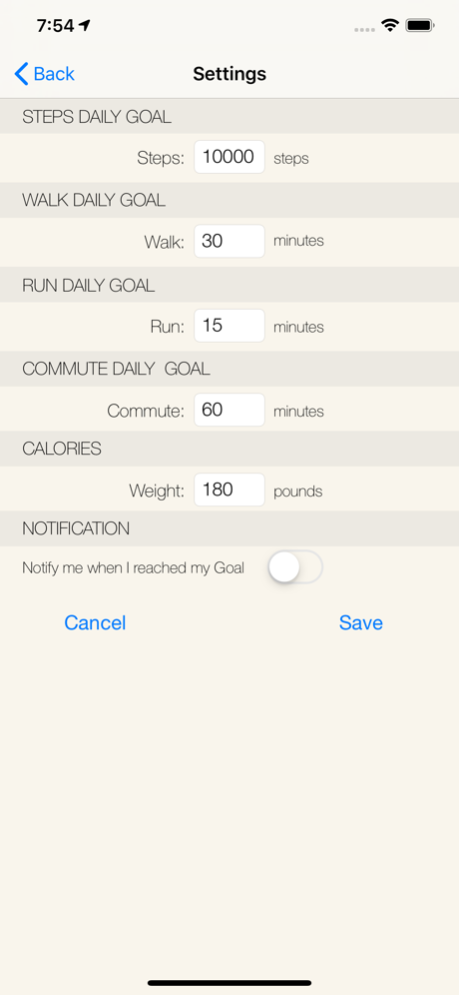MotionCounter 1.9
Continue to app
Paid Version
Publisher Description
-“MotionCounter” was developed with the goal of making a simple fitness app to be useful to all regardless of level of commitment to regular exercises.
-“MotionCounter” encourages you to set goals for your activities and watch how many of your goal(s) are being accomplished. Or you can setup notifications for your goals and forget about constantly checking your progress.
-“MotionCounter” displays your daily activities including total steps, walking, running, and even your commute. You can backtrack your daily activities up to 7 days.
-“MotionCounter” displays your daily activity routes on the map with different overlay colors. Green represents walking, red represent running and purple represents commuting. Special pins mark the start and end of an activity.
-“MotionCounter” utilizes “Location Manager” along with “Motion and Fitness” to make sense of your device’s sensors data and display your activities using an elegant and easy to read design.
-“MotionCounter” does not transmit your activity data to any outside database server or cloud-based server.
Calories calculated per below formula:
Walk: MIN x .03 x Weight in lbs
Run: MIN x .07 x Weight in lbs
Source:
http://www.runnersworld.com
Feb 3, 2022
Version 1.9
iOS 15 Ready.
About MotionCounter
MotionCounter is a paid app for iOS published in the Health & Nutrition list of apps, part of Home & Hobby.
The company that develops MotionCounter is AGD Studio Inc.. The latest version released by its developer is 1.9.
To install MotionCounter on your iOS device, just click the green Continue To App button above to start the installation process. The app is listed on our website since 2022-02-03 and was downloaded 1 times. We have already checked if the download link is safe, however for your own protection we recommend that you scan the downloaded app with your antivirus. Your antivirus may detect the MotionCounter as malware if the download link is broken.
How to install MotionCounter on your iOS device:
- Click on the Continue To App button on our website. This will redirect you to the App Store.
- Once the MotionCounter is shown in the iTunes listing of your iOS device, you can start its download and installation. Tap on the GET button to the right of the app to start downloading it.
- If you are not logged-in the iOS appstore app, you'll be prompted for your your Apple ID and/or password.
- After MotionCounter is downloaded, you'll see an INSTALL button to the right. Tap on it to start the actual installation of the iOS app.
- Once installation is finished you can tap on the OPEN button to start it. Its icon will also be added to your device home screen.